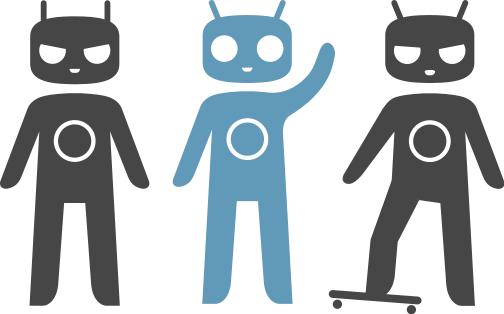I have been sharing my CM7/CM9/CM10/CM10.1/CM10.2/CM11-based builds for several devices. MackayROM was first based on CyanogenMod sources, but I decided to move over to Omni as base for my ROM.
About Omni: Omni is a free, community built, aftermarket firmware distribution of Android 4.4 (KitKat), which is designed to increase performance and reliability over stock Android for your device.
Disclaimer: I am not responsible for bricked devices, dead SD cards, thermonuclear war, or you getting fired because the alarm app failed. Please do some research if you have any concerns about features included in this ROM before flashing it! YOU are choosing to make these modifications, and if you point the finger at me for messing up your device, I will laugh at you.
If you run into errors, I may not be able to solve it!
If you know a solution to a problem, either upload it yourself to Gerrit Code Review or contact me through pm.
The ROM is based on Omni sources with the following changes:
-Mackay Kernel:
-Set of cherries picked from gerrit (differing by the day)
-Some additional patches I did myself to the source code
Feature request are OK, but remember:
1. I try to stay close to stock
2. I will not include additional apps, unless they can be build from source
3. The time I spend on features depends on how much I like them myself
Although it is possible to enable ART, this is not advisable:
-Takes long to convert from Dalvik to ART on first boot
-Needs more RAM
-Can cause soft reboots
But off course, YMMV -> light users may have better luck
Changelog of 15-Dec-2013
-BETA release of Omni based on source of 14-Dec-2013
-Mackay kernel 0.604
-Many additions to base code, see my github for details
-Prerooted (Omni is by default not rooted)
-Custom kernels can be used only if specific for OmniROM => currently none
Full changelog of compared to stock Omni
Omni sources of 14-Dec-2013
All features compared to stock kernel:
Separate kernel thread: http://forum.xda-developers.com/showthread.php?t=2532813
-Mackay kernel 0.604:
-Christopher86's cortex-A8 optimized Linaro toolchain (November version)
-O3 optimization
-updated to linux kernel version 3.0.101
-SLQB memory allocator (default, should be slightly faster)
-XZ compression of kernel & initramfs
-396MB RAM
-SIOplus scheduler
-Added Lagfree governor
-ROW scheduler (tweaked, default scheduler)
-FIOPS scheduler (tweaked)
-XZ compression of kernel & initramfs
-many improvements to IO schedulers in general
-Deadline tuning (thanks to DerTeufel)
-Ondemand tuned (updated based on code of stratosk)
-SmartassV2 governor
-OndemandX governor
-Interactive governor (updated to android 3.4 code + fixes)
-Wheatley & Lulzactive governors
-Conservative tuned
-Call volume hack (use Settings>Mackay Settings* to set volumes)
-Reduced battery polling interval
-Fast charge (activate through Settings>Advanced Settings* or the QuickCharge toggle in MackayROM)
-WiFi PM_FAST mode selection (activate using Settings>Mackay Settings*)
-Battery life extender (set through Settings>Mackay Settings*)
-CustomVoltage (set using NSTools)
-USB OTG support (needs external power supply)
-1100-1400MHz OC steps
-Custom kernel splash (Thanks to Malcho)
-Updated charging logo to match open charger
-Disabled swap & zram
-Improve memcopy/memmove
-Improve the performance of memcpy and memmove
-Kill task closest in size to memory needed to free
-LOAD_FREQ (4*HZ+61) avoids loadavg Moire
-Entropy tweaks: http://lwn.net/Articles/489734/
-backport CPUIDLE from 3.5
-arm/crypto: Add optimized AES and SHA1 routines
-Unaligned CPU access
-Improvements to RWSEM code
-Improvements to binder code
-Improvements to tmpfs
-Added frandom (much faster random number generator)
-Updated to lowmemorykiller with PID whitelist (thanks to stratosk)
-Many parts of the code build as module to reduce effective kernel size
-Updated wifi driver to 5.90.195.114
-Updated GPU driver to DDK 1.8@2198402
-Proportional Rate Reduction for TCP
-Introduce timer slack controller
-Zram patched
-Low RAM switch option (default off)
To see the additions on top of Omni, check github (additional patches are always shown on top):
Settings
OmniGears
Frameworks
Fresh install:
Can be flashed on top of any ROM:
-Do a factory reset
-Wipe /system
-Flash ROM
-Flash gapps
-Reboot your phone
Update:
-Flash ROM
-Reboot your phone
(no wipes or other things needed, just flash & reboot)
-Custom kernels can be used only if specific for OmniROM => currently none
Credits:
-Omni team for in incredible job on the ROM base
-OmNomteam: great group of Omni fanatics
-teamhacksung/pawitp for making KitKat work on our ancient phone
-stratosk/DerTeufel/Mialwe for the inspiration I got from their kernels
-rootax & xdafileserver for providing a high-speed server for high quality downloads
-Malcho for his kernel splash & bootanimation
Downloads:
XDAfileserver
Rootaxbox
For those who want to theme it even further, Bejda made a Mackay splash screen!
http://forum.xda-developers.com/show....php?t=2214468
XDA:DevDB Information
[KK 4.4][ROM]Mackay OMNI ROM, a ROM for the Samsung Galaxy S I9000
Contributors
kasper_h
ROM OS Version: 4.4.x KitKat
ROM Kernel: Linux 3.0.x
Based On: Omni
Version Information
Status: Beta
Created 2013-12-15
Last Updated 2013-12-15
About Omni: Omni is a free, community built, aftermarket firmware distribution of Android 4.4 (KitKat), which is designed to increase performance and reliability over stock Android for your device.
Disclaimer: I am not responsible for bricked devices, dead SD cards, thermonuclear war, or you getting fired because the alarm app failed. Please do some research if you have any concerns about features included in this ROM before flashing it! YOU are choosing to make these modifications, and if you point the finger at me for messing up your device, I will laugh at you.
If you run into errors, I may not be able to solve it!
If you know a solution to a problem, either upload it yourself to Gerrit Code Review or contact me through pm.
The ROM is based on Omni sources with the following changes:
-Mackay Kernel:
-Set of cherries picked from gerrit (differing by the day)
-Some additional patches I did myself to the source code
Feature request are OK, but remember:
1. I try to stay close to stock
2. I will not include additional apps, unless they can be build from source
3. The time I spend on features depends on how much I like them myself
Although it is possible to enable ART, this is not advisable:
-Takes long to convert from Dalvik to ART on first boot
-Needs more RAM
-Can cause soft reboots
But off course, YMMV -> light users may have better luck
Changelog of 15-Dec-2013
-BETA release of Omni based on source of 14-Dec-2013
-Mackay kernel 0.604
-Many additions to base code, see my github for details
-Prerooted (Omni is by default not rooted)
-Custom kernels can be used only if specific for OmniROM => currently none
Full changelog of compared to stock Omni
Omni sources of 14-Dec-2013
All features compared to stock kernel:
Separate kernel thread: http://forum.xda-developers.com/showthread.php?t=2532813
-Mackay kernel 0.604:
-Christopher86's cortex-A8 optimized Linaro toolchain (November version)
-O3 optimization
-updated to linux kernel version 3.0.101
-SLQB memory allocator (default, should be slightly faster)
-XZ compression of kernel & initramfs
-396MB RAM
-SIOplus scheduler
-Added Lagfree governor
-ROW scheduler (tweaked, default scheduler)
-FIOPS scheduler (tweaked)
-XZ compression of kernel & initramfs
-many improvements to IO schedulers in general
-Deadline tuning (thanks to DerTeufel)
-Ondemand tuned (updated based on code of stratosk)
-SmartassV2 governor
-OndemandX governor
-Interactive governor (updated to android 3.4 code + fixes)
-Wheatley & Lulzactive governors
-Conservative tuned
-Call volume hack (use Settings>Mackay Settings* to set volumes)
-Reduced battery polling interval
-Fast charge (activate through Settings>Advanced Settings* or the QuickCharge toggle in MackayROM)
-WiFi PM_FAST mode selection (activate using Settings>Mackay Settings*)
-Battery life extender (set through Settings>Mackay Settings*)
-CustomVoltage (set using NSTools)
-USB OTG support (needs external power supply)
-1100-1400MHz OC steps
-Custom kernel splash (Thanks to Malcho)
-Updated charging logo to match open charger
-Disabled swap & zram
-Improve memcopy/memmove
-Improve the performance of memcpy and memmove
-Kill task closest in size to memory needed to free
-LOAD_FREQ (4*HZ+61) avoids loadavg Moire
-Entropy tweaks: http://lwn.net/Articles/489734/
-backport CPUIDLE from 3.5
-arm/crypto: Add optimized AES and SHA1 routines
-Unaligned CPU access
-Improvements to RWSEM code
-Improvements to binder code
-Improvements to tmpfs
-Added frandom (much faster random number generator)
-Updated to lowmemorykiller with PID whitelist (thanks to stratosk)
-Many parts of the code build as module to reduce effective kernel size
-Updated wifi driver to 5.90.195.114
-Updated GPU driver to DDK 1.8@2198402
-Proportional Rate Reduction for TCP
-Introduce timer slack controller
-Zram patched
-Low RAM switch option (default off)
To see the additions on top of Omni, check github (additional patches are always shown on top):
Settings
OmniGears
Frameworks
Fresh install:
Can be flashed on top of any ROM:
-Do a factory reset
-Wipe /system
-Flash ROM
-Flash gapps
-Reboot your phone
Update:
-Flash ROM
-Reboot your phone
(no wipes or other things needed, just flash & reboot)
-Custom kernels can be used only if specific for OmniROM => currently none
Credits:
-Omni team for in incredible job on the ROM base
-OmNomteam: great group of Omni fanatics
-teamhacksung/pawitp for making KitKat work on our ancient phone
-stratosk/DerTeufel/Mialwe for the inspiration I got from their kernels
-rootax & xdafileserver for providing a high-speed server for high quality downloads
-Malcho for his kernel splash & bootanimation
Downloads:
XDAfileserver
Rootaxbox
For those who want to theme it even further, Bejda made a Mackay splash screen!
http://forum.xda-developers.com/show....php?t=2214468
XDA:DevDB Information
[KK 4.4][ROM]Mackay OMNI ROM, a ROM for the Samsung Galaxy S I9000
Contributors
kasper_h
ROM OS Version: 4.4.x KitKat
ROM Kernel: Linux 3.0.x
Based On: Omni
Version Information
Status: Beta
Created 2013-12-15
Last Updated 2013-12-15