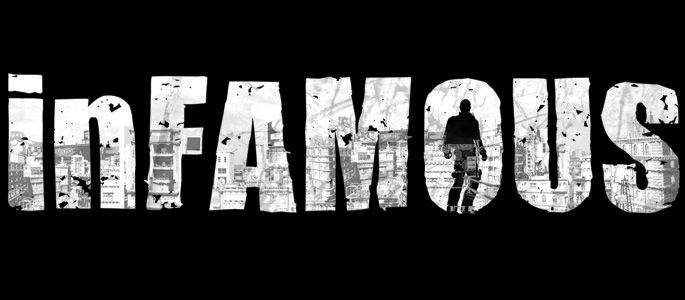![]() Warning : if you no like gingerbread ,please no use ! Thanks
#Download post 3
Warning : if you no like gingerbread ,please no use ! Thanks
#Download post 3
What is CyanMobile?
CyanMobile is an aftermarket ROM like CyanogenMod, MIUI, JoyOS, LewaOS and others that are built from source. It is based on CyanogenMod 7 (Gingerbread v2.3.7) and uses modifications from AOSP and AOKP
Thanks To CyanogenMod Team, AOKP Team, and AOSP Team for Their Work
************************************************** ************************************************** ******************
** CyanMobile is Short of " *Cyan* (CyanogenMod) *Mob* (Mobiling) *I* (Improving) and *L* (Let's) *E* (Experiment)" **
************************************************** ************************************************** ******************
All features are based on what uses do and what users need with a lots of improvement here and there.
This ROM optimizes Gingerbread, but uses updates from other branchs (ICS stuff, AOSP and AOKP) with reverse engineering or backporting skill.
It can be used without needing to have any Google application installed....
Let us show you what is in CyanMobile:
================================================== ==================================================
1. Statusbar :
* Date
- Show/Hide Date
- Date Colour
* Notications
- Ticker Color
- No Title Color
- Latest Title Color
- Ongoing Title Color
- Clear Label Button Color
- Title Color
- Item Color
- Time Color
- Tile View
* Icons
- Show/Hide Notification Icons
- Show/Hide Statusbar Icons
- Show/Hide Headset/Alarm/Bluetooth/Gps/Sync/Wifi/3G/4G Icon
* Clock
- 4 Clock styles (Right, Left, Center and Hide)
- Clock Color
- Clock Font Size
* Carrier label
- Show/Hide Carrier Label
- Bottom Carrier Label
- 3 Carrier Label On Statusbar Styles (Right, Left and Center)
- Carrier Label Color
- 4 Carrier Logo Styles (Right, Left, Center and Custom Logo)
* Signal
- 5 Different Styles (Bars, Text, Text w/dBm, text w/Auto Color and Hide)
- Wifi Signal Text
* Battery
- 7 Different Styles (Icon, Percentage, Top Statusbar, Side Bar, Behind Statusbar, Navigation Bar and Hide)
- 3 Different Battery Percentage Format (Default, Percentage and Full Color)
- Statusbar Battery Color
* Power Widget
- 4 Different Layouts (Default, Bottom, Grid and Tab)
- Music Widget
- Grid Layout Customizing
* Misc
- Refactor New Statusbar Layout
- Power Clock
- Power Date
- Weather PopUp
- Shortcut Button
- Show/Hide Statusbar
- Reverse Statusbar Icons And Layout
- Statusbar Brightness Control
- Statusbar Fonts Size
- Statusbar Icons Size
- Statusbar Height Size
- Statusbar Background
- Statusbar Background Color
- Notification Background
- Notification Background Color
================================================== ==================================================
PIE Control PS: this pic is not from i9000
![]()
![]()
2. Framework :
* Lockscreen
- 7 Different Lockscreen Styles (Sliding Tab, Rotary, Lense, Ring, Honeycomb (beta), Circular (alpha) , Sense (Beta) , Jellybean Glow (Beta) and Jellybean Pad (BETA) and PieControl [ FROM PA ] ) - Lockscreen Widget Color
- Sms/Call Notifications
- Fuzzy Clock
- Kanji Clock
- Custom Text Lockscreen
- Widget Layouts
- Pattern Styles
* Power Saver
- Screen Off Data Action
- Data Action Delay
- Sync Action
- Sync Time Interval
- Screen Off Wifi Action
- Sync Data Usage
- Mobile Data Preference
* Application
- Native A2SD Framework Core
- Installation Place
* Display
- Bravia Engine
- Rotation Animation
- Window Animations
- Transition Animations
- LCD Density
* Input
- Quick Key Behavior
- Enable/Disable Vibrate on Shutdown
- Explorer Key
* Power Menu
- Show/Hide Power menu/Silent/Airplane/Profile/Screenshot/Power saver/Hibernate/Suspend Toggles
* Fonts
- Change Fonts System
- Change Fonts Type
* OverScroll
- Effect
- Color
- Weight
* Core Replacer
- Change System Apk
- Change Framework Apk/Jar
* Boot/Shutdown animation and Sound
- Preview
- Change Bootanimation
- Change Shutdownanimation
- Change Bootsound
- Reset
* Misc
- New Notifications Design
- Intruder Alert is Life
- New Dialog Design
- Backported Some Apis From Jellybean
- Clear Market Data
- Global Text Color Change
- Global App Background Change
- Soft Button Statusbar
- Navigation Button Bar
- Choose Navi Button
- Navigation Button Bar Size
- Navigation Bar Background
- Extend Power Menu
- Remap Volume Keys
- Lock Volume Keys
- Volume Key Beeps
- Swap Volume Keys
- Task Switcher
================================================== ==================================================
3. Sound :
* Features
- Loop Ringtone
- Flip Down To Mute Ringer/Snooze Alarm
- Increasing Ringtone Volume
- Less Frequent Notification Sound
- Battery Full/Low Alert
- Charging Plug/Unplug Sound
================================================== ==================================================
4. Tethering :
* Features
- Bluetooth Tether
- Auto Usb Tether
================================================== ==================================================
5. Phone :
* Features
- Smart Phone Call
- Back Button To End Call
- Menu Button To Answer Call
- Reject Call with Message
- Allow Incall UI Touch
- Call Me Louder While Inside Bags
- Speed Dials
- Video As Ringtone
- Ring Delay
- Export/Import SIM Contacts
================================================== ==================================================
6. Messaging :
* Features
- Bubble/Black/Transparent Theme
- Smart Phone Call
- Hide Avatar
- Strip Unicode
- Emoji Support
- Convo List/Subject Font Size
- Sms Vibrate Morse
- Brutal Sender
- Sms PopUp
================================================== ==================================================
7. Music :
* Features
- Shake To Next/Prev/Play/Pause/Shuttle Track
- Favorite Folder
- Flip To Play/Pause
- Smooth Play Track
================================================== ==================================================
8. Locations :
* Features
- Enable/Disable Assisted GPS
- GPS Tracker Performance
- Security Device Finder
================================================== ==================================================
9. Performance :
* Features
- New I/O Scheduler Option
- New Dithering Support
- Enable Bootsound
- Bootsound Volume
- Enable Shutdownanimation
- Gmaps Hack
- KSM Settings
- Battery Polling
- Low Mem Killer Option
- Scrolling Option
- SD Read Ahead Size option
- Screen Off Max CPU Freq
================================================== ==================================================
10. Misc :
* Features
- ADWLauncher Improved
- Browser Improved
- Calculator Improved
- FM Radio Improved
- File Manager Updated
- SIM ToolKit Improved
- Screenshots Improved
- Task Manager
- Voice Dialer Improved
================================================== ==================================================
11. All Binary and Library is up to Date
================================================== ==================================================
That's it, other features not mentioned here came from CyanogenMod 7
![]()
![]()
![]()